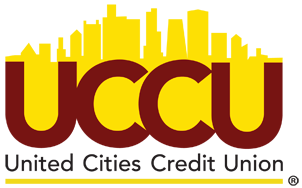UCCU Membership provides you with a convenient way to transfer funds, check balances, schedule BillPay and view eStatements. Enjoy a secured 24/7, on the go access, to all of your financial accounts with the UCCU Mobile Banking App.
If you need to retrieve your login credentials or request further information, call us at 973.375.9182, e-mail us at info@uc-cu.org or stop by UCCU today!
Mobile Banking Frequently Asked Questions
What is Mobile Banking?
Mobile Banking is an internet based service that delivers the convenience of online banking to your mobile device. Mobile Banking allows you to perform banking related transactions from your phone 24/7.
What services are available with Mobile Banking?
Mobile Banking allows the following types of services:
View account balances | View transaction history | View pending transactions | Transfer funds | Make loan payments or advances | Receive “eAlerts” on banking transactions
What type of accounts can I access with Mobile Banking?
Mobile Banking will provide access to the same accounts that are viewable through Personal Internet Banking including your checking, savings, CD’s and loans.
Is there a cost to use Mobile Banking?
No. Mobile Banking is a free service. Please contact your cell phone carrier for any standard charges that may apply to text messaging or web usage.
How do I download the app?
If you’re already banking online with us, simply visit your phone’s App Store and search for us by name. Once downloaded, you can login using the same UserID and password you normally use.
What do I use for my Access ID?
The credentials you use to log into Mobile Banking, including your Access ID, are the same credentials used for Personal Internet Banking.
What devices are supported for Mobile Banking?
Mobile Banking is supported on smartphones and tablets for both iOS and Android operating systems and requires internet access.
Is Mobile Banking secure?
Yes. All messages exchanged between the cell phone and server are encrypted with 256-bit encryption. The message is then transferred over the phone carrier’s network.

Manage your money anytime, anywhere with Mobile Banking
- Instant Balance: When enabled, users can securely preview balances without logging in.
- Touch/Fingerprint ID: Log in using your fingerprint instead of a password with Apple’s Touch ID or Android’s Fingerprint Authentication.
- Account Balances: View your account balances in real-time.
- Recent Transactions: View both recent and pending transactions.
- Check Images: View images of the front and back of your checks.
- Transfer Funds: Easily move money between your accounts.
- External Transfers: Transfer money with other financial institutions.
- Add Contacts: Add companies and people to send money to.
- Send Money: Schedule payments to companies and people.
- Request Money: Request money from other people.
- Receive Money: Accept payments from other people.
- Deposit Checks: Deposit paper checks using your phone’s built-in camera.
- Debit Card Control: Instantly turn your debit or credit card ON or OFF.
- Credit Score: When enabled, simply log in to check your current credit score.
QUESTIONS?
If you have questions, please read our FAQs section above, or contact us for assistance at info@uc-cu.org or call us at 973.375.9182.
FULLY SECURE
Use Mobile Banking with complete confidence. It delivers the highest level of security thanks to multiple layers of authentication.